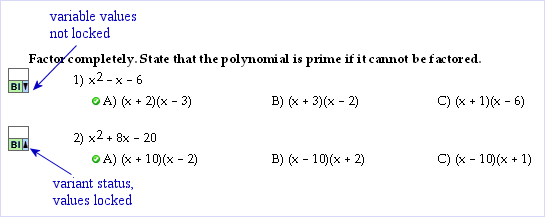
If questions on a test contain either algorithmically generated variables or user-defined variables and you can automatically recalculate variables when you print multiple forms of the test so that each form is different.
However, if you want specific questions to retain the values you see on-screen, you can "lock in" the number values for those questions on the test. To lock the current values, select the question(s) you want to lock and then click the Lock button on the Standard toolbar or select "Lock-Unlock Number Values" from the Question menu.
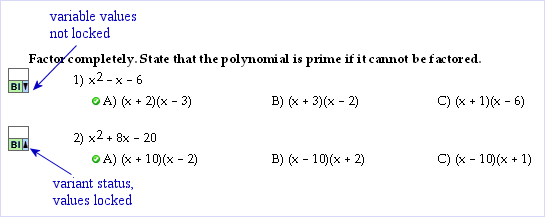
An upward pointing arrow appears next to the question(s) you selected to indicate that the question is variable, but the values are locked. A downward pointing arrow next to the question indicates that the question is variable, but the on-screen values are not locked.
To unlock a question and make it variable again, select the question and click the Lock button again.
Note: The locked and unlocked values symbols do not print on a test.