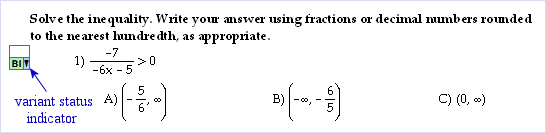
TestGen testbank and test questions can include variable numbers or text, usually for mathematics, economics, statistics, physics, or chemistry. These variable numbers or text may be pre-programmed as algorithms in testbanks you receive from publishers, or you can add your own variables to questions you create or modify. The benefit of using test questions with variables is that multiple forms of tests can test the same skills using problems that have different number values, or you can recalculate the variables each time you use a test to provide a new variation of it.
One way to locate questions that contain variables is to display the Variant Status descriptor on a test or in a testbank. The Variant Status marker displays as a downward pointing arrow next to any question that uses pre-programmed or user-added variables.
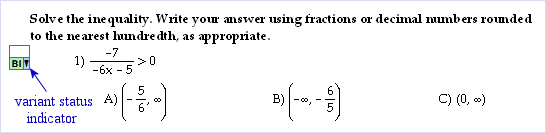
Note: Variant status symbols do not show on printed or web tests.
Another way to locate questions that utilize variables, is to display the Number of Variations descriptor on a test or in a testbank. This displays "Var: n" below each question, where n is a number from 1 to 50. If the number is "1," then the question is static, with no variations and cannot be recalculated. If the number is larger than 1, the question has more than one variation, and you can recalculate values. Numbers larger than 50 are represented by "50+."
Note: Not all test items that contain numbers are variable; variables need to be pre-programmed in publisher testbanks or instructors can create their own variables to provide more variation than a static item.
When you transfer variable or algorithmic questions from a testbank to a test, the test questions contain the same variable values as shown in the testbank. In the test window, you can force these values to recalculate by selecting one or more questions and clicking the Calculate icon or selecting "Calculate New Values" from the Question menu. The variable values change to a different set of numbers or words, and the values you see on-screen are the same as what will be on the printed test. Test items without variable values remain unaffected. If you print more than one form of a test, you can either keep these values or have them recalculate from form to form.
In testbanks that contain questions that include variable text or numbers, the numbers displayed in the testbank are saved as part of the testbank, but variable values can be recalculated after the questions are transferred to a test.
The variable values can also be recalculated in the testbank. To calculate new values for the variables, select the chapter, section, or question(s) you want to recalculate; then click the Calculate button or select "Calculate New Values" from the Question menu. Testbank items without variable values are unaffected.