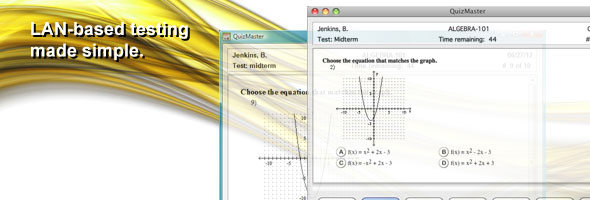A network-based testing system that lets instructors administer tests created with TestGen, store the results, and view or print a variety of student, class, and course reports.
QuizMaster is a complete testing system that allows instructors to administer tests over a local-area computer network with ease. Using TestGen, instructors create a test and select the time period it will be available. Then they use QuizMaster to distribute the test, score it, and record the results. Students sign onto QuizMaster to take either practice or graded tests at the computer, where the results are saved for the instructor. Using the full-featured QuizMaster administrative utility built into TestGen, instructors can print a wide variety of reports for individual students, class sections, and courses, as well as set test options and preferences.
Features
For student use:
- Students can sign on, select a test, move from question to question, mark and review questions, and view or print their scores at the end of the test.
- Students can, when allowed by the instructor, print a list of questions they missed on a test.
- Students can take tests at the same time or at different times to make the best use of computer resources.
Instructor options:
- Instructors can set access times, number of tries, and time limits for tests.
- Instructors can give students access to an online calculator.
Easy setup and maintenance of student record and tests:
- Instructors can import class rosters to preregister students for a course.
- Instructors can add, move, delete student records as needed.
- Tests created with TestGen can include randomized numbers, graphics, and user-added questions.
A variety of reporting options:
- All reports are available in both on-screen and printed reports.
- Reports based on scores can be sorted by student name, ID, percent score, or objective.
- Reports based on objectives let instructors evaluate the student progress.
For security:
- Instructors have the option to save and review an exact copy of the last test taken by each student.
- Student records and instructor files use a simple, but effective password system with encoded files.
- Instructors can require a proctor password for students taking tests.
- Network compatibility provides a paper- and disk-free environment for test taking and scoring.
Scalable:
- Can be set up to handle simultaneous testing for large numbers of students over a LAN, a WAN, or the Internet when used with optional client/server software from C-tree.