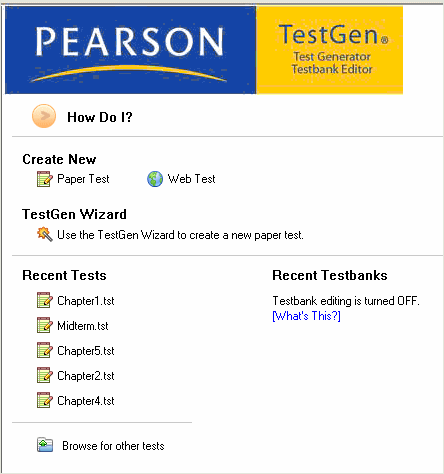
This section discusses how to save new tests, how to save tests using a different name, and how to open existing tests.
Each time you start a new TestGen test, it is temporarily named "Untitled" followed by a number—"Untitled1.tst" for example. The test name appears at the top of the test window.
When you click the Close box or select"Close" from the File menu, and the test has not been saved, a dialog asks if you want to save the tests.
You can also select "Save" from the File menu to open the file dialog and give the test a name if it has not previously been saved to disk. If the test has previously been saved and you choose "Save," the test is resaved using the same name it was assigned previously, with the new contents replacing the old.
If you want to save a test and rename the file at the same time, select "Save Test as..." from the File menu. This opens the file dialog so you can type a new name for the test and save it either in the default location for tests, or anywhere you can navigate to on your computer. The two test files, with the old and the new names, both remain stored on your computer.
The easiest way to open an existing test is to find its name in the Recent Tests list on the Startup pane.
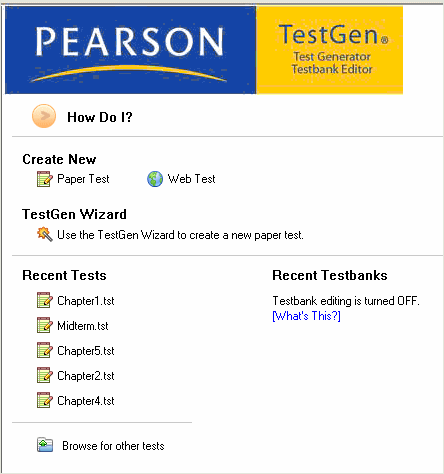
Click any of the Recent Tests to open it in the editing window.
If you don't see the name of the test you want in the Recent Tests list, select "Open" from the File menu. In the file dialog, locate the name of the test you want to open and click Open. You can identify a TestGen test file by its icon, which looks like a piece of paper with a pencil next to it, and its filename extension, which is .tst.
Note: TestGen saves and looks for tests in a Tests folder inside the TestGen folder, which is located in your system-approved user Documents folder. You can change the location where tests are stored by selecting "Preferences" from the Setup menu and clicking the File Locations tab.
Tests created with earlier versions of TestGen are converted to work with TestGen 7 when you open the tests. If the test was made with TestGen 5.5 or higher and specified as a test for paper or the web, the test type is retained. Tests created with TestGen's earlier than version 5.5 convert to paper tests.