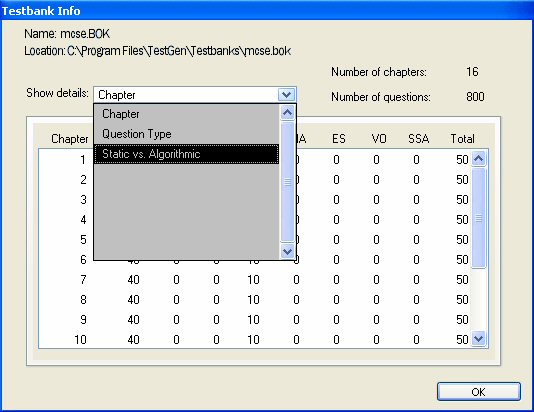
The Testbank Info window shows a summary of the testbank's contents as well as its computer filename and location. To display testbank information, select any question or heading for a testbank in the Testbank Library. Then select "Testbank Information" from the View menu or click the Testbank Information icon on the Standard toolbar.
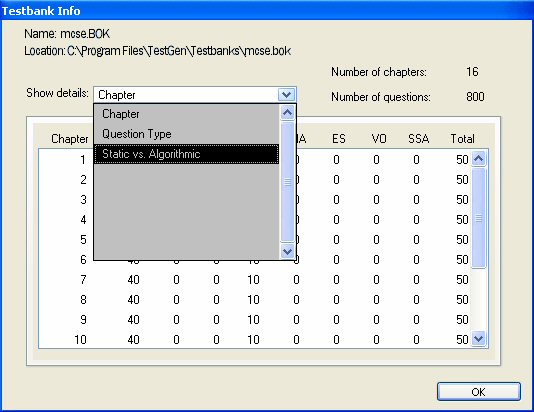
In the top portion of the Testbank Info window, use the drop-down menu to change the display and show details for the number of questions per question type, topic (or other available descriptor), or static vs. algorithmic.
Although testbanks listed in the Testbank Library have descriptive names based on textbook titles, each testbank is stored on disk with a shorter computer filename. The book title shown in the Testbank Library is actually a link to the file on disk—a TestGen file that has a .BOK extension (filename.bok). It is possible to have two items listed with the same name in the Testbank Library, but each represents a different file on disk. This could occur if you have used the computer operating system to make a copy of a file and store it in a different folder, using the same filename, then added the copy to the Testbank Library.
Use the Testbank Info window to view the filename and location on disk for any testbank you select in the Testbank Library.