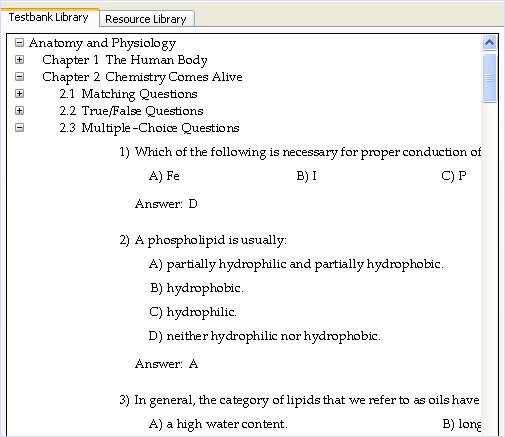
There are two different viewing modes for questions in a testbank—question view and ID view. You can switch between the two viewing modes by selecting either "Question Text" or "Question IDs" from the View menu.
When you start TestGen and double-click on a chapter title or subheadings in a testbank, you see the questions contained in that chapter or section. For example, in question view, you might see:
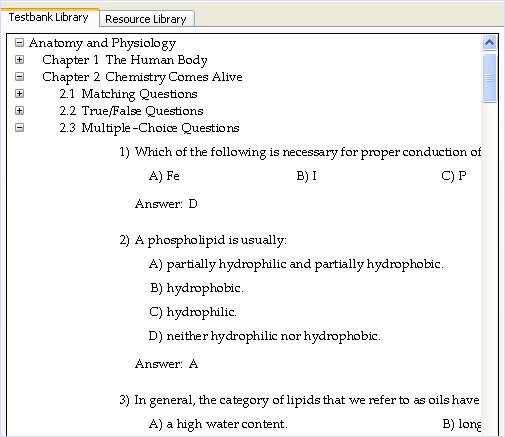
Questions might also have additional information displayed below them—answer, page reference, topic, or other descriptors.
To locate a particular question number more quickly, or to be able to select a block or assortment of questions more easily by choosing their question numbers, you can switch from question view to ID view.
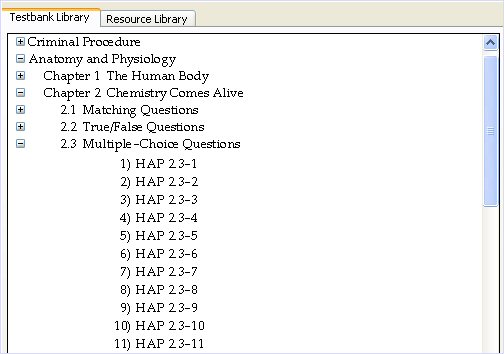
Viewing question IDs shows a numerical representation of each question based on its location in the testbank. Each question ID includes a multi-part number that gives the question's relative position in the testbank and its question number. For example, the question ID "HAP 2.3-8" indicates chapter 2, subheading 3 (multiple choice), question 8 in the testbank abbreviated as "HAP."
Questions in ID view might also have additional information displayed below them—page reference, topic, or other descriptors.
Note: If a testbank has unnumbered "chapters" or sections in its table of contents, such as supplemental chapters or appendices, that interrupt the flow of consecutively numbered chapters, the question IDs will not reflect the chapter numbers. For example, if a supplemental chapter is between chapters 2 and 3, then the supplemental chapter IDs will start with "3" and the IDs for chapter 3 will start with "4".