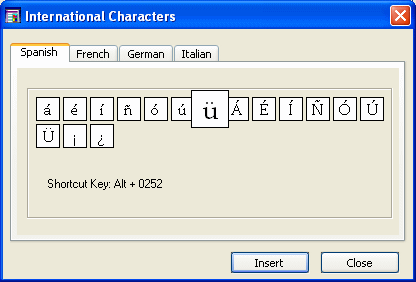
When you need to insert an international character that you cannot type from the keyboard, place the cursor where you want to insert the character. Then select "International Characters" from the Insert menu. This displays the International Characters dialog.
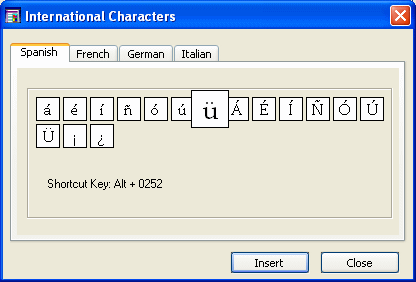
Click the tab for Spanish, French, German, or Italian to display characters for the selected language. To insert a character, click the desired character and then the Insert button. Click and insert additional characters as needed, or click the Close button to close the tool and continue typing.