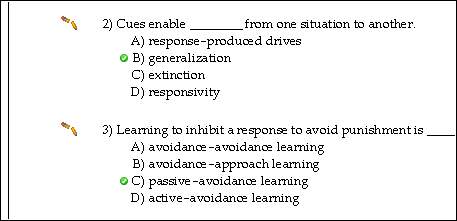
It's easy to remove a question from a test if you decide you do not need it. You can delete one question at a time, a continuous block of questions, or several questions that are not in a continuous block.
First select the question you want to delete by clicking the test page near the left edge of the question number. You will know you have the entire question selected when its background changes color. Then press the Delete key, click the Cut button, or select "Cut" or "Delete" from the Edit menu. The question is removed from the test and the questions below move up on the page to fill the space. Questions renumber automatically.
To delete a continuous block of questions, hold down the Shift key and select the first question and the last question in the block. The background for these questions and all those in between change color to let you know they are all selected. Then press the Delete key, click the Cut button, or select "Cut" or "Delete" from the Edit menu. All the selected questions are removed from the test and the questions below move up on the page to fill the space. Questions renumber automatically.
To delete several questions that are not all in a continuous block, hold the Ctrl key and click each question you want to delete so that it becomes selected. Then press the Delete key, click the Cut button, or select "Cut" or "Delete" from the Edit menu. The questions are removed from the test and the remaining questions move up on the page to fill the space, renumbering as needed.
Sometimes, pre-made tests are included with a testbank from a publisher, and it's possible that one or more of the questions on the pre-made tests could be locked for security purposes. When you open the test, the locked questions will be marked with a broken pencil icon to the left of the question number as shown below.
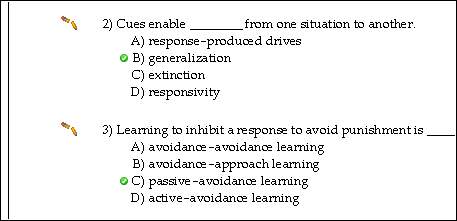
Locked questions cannot be modified or deleted from the test, but you can move or scramble the questions as desired. You can also copy the locked questions or add new questions to the test.