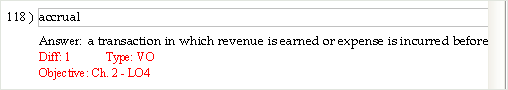
Vocabulary questions are a specialized form of short answer question that can be used to group questions related to definitions of key terms. They include an optional instruction, a question (term) field, an answer (definition) field, and an optional pronunciation field. The pronunciation field can be used to show a phonetic spelling of the term or provide information about the term or its definition.
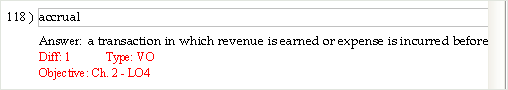
Simply click in any of the visible fields and type or edit as needed. Additional descriptors can be displayed if you select "Preferences > Testbank" from the Tools menu, click the Descriptors tab, and mark the items you want to display. To add or edit shared instructions or edit additional fields or shared descriptors, click the Show Properties button at the bottom of the testbank editing window.
Vocabulary questions assume that the question field contains the "term" and the answer field contains the "definition" for the term. On tests, instructors can make a global change to this setting by making a selection on the Questions tab of the Test Options dialog.
In addition, instructors can override the global setting and reverse the term and definition on a question-by-question basis by selecting a vocabulary question on a test and clicking the bimodal (BI) button on the Standard toolbar.