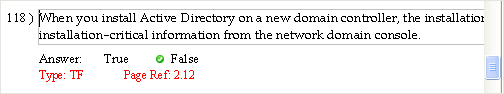
True/False (TF) questions include an optional instruction field, a question field, and an answer.
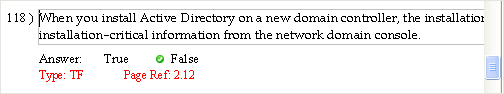
Simply click in the question field and type or edit as needed.
In order to mark the correct answer for true/false questions, you need to display answers in the testbank. The correct answer and additional descriptors can be displayed if you select "Preferences > Testbank" from the Tools menu. Click the Descriptors tab and mark the items you want to display.
The choices "True" and "False" are displayed below each true/false question. Click on the correct answer choice so its background changes color. Then either click the correct answer checkmark on the Standard toolbar or select "Mark or Unmark as Correct Answer" from the Question menu. You can also right-click the correct answer choice and choose "Mark/Unmark as Correct" from the pop-up menu.
To add or edit shared instructions or edit additional fields or shared descriptors, click the Show Properties button at the bottom of the testbank editing window.